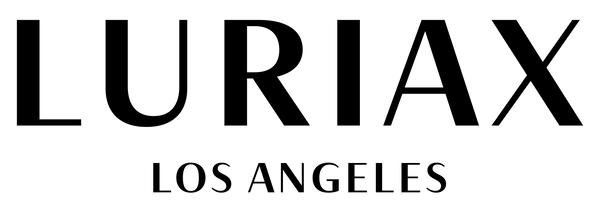How do I submit a Warranty Application?
Warranty Submission Checklist
To submit a Warranty Application, please follow this checklist to ensure you have all the necessary information:
-
Visual Documentation: Take a clear picture or record a short video (max 10MB) of the issue you are encountering with your Luriax product. Providing visual evidence will significantly assist our team in diagnosing and troubleshooting the problem. Including these images or videos with your warranty claim will help us process your application more efficiently.
-
Order Information: Have your Luriax order number on hand.
-
Authorized Reseller Purchases: If you purchased your product from an authorized Luriax reseller, be prepared to provide either your confirmation email or proof of purchase.
-
Submission Process: Once you have gathered all necessary documentation, send your information to us at support@luriax.com.
Our Customer Support Team will review your warranty claim and respond via email as promptly as possible. We may suggest further troubleshooting steps before proceeding. If your claim is approved, we will either arrange for a replacement product or issue store credit. If applicable, Luriax will also cover any return shipping fees.